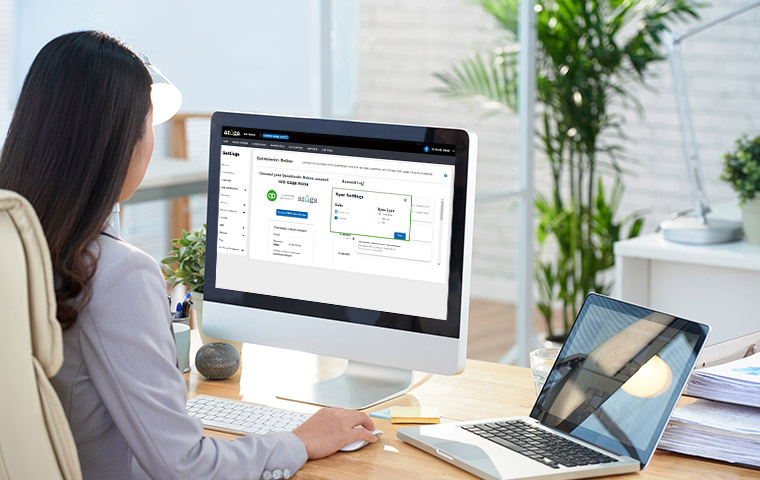Accounting can be a challenging task for a fleet manager who doesn’t have the right tools at their disposal. Luckily, with QuickBooks, it’s easy to manage bookkeeping, invoicing, sales tax management, budgeting, and inventory. To easily manage your fleet’s finances, you’ll need fleet management software with QuickBooks integration.
QuickBooks integrations software like Azuga Works is your best bet for managing your accounting needs. Whenever you make an entry in Azuga Works, it automatically updates the customer records and invoices in your QuickBooks Online account, so you’re ready to crunch numbers! Find out everything that you can do with QuickBooks in Azuga Works in this article!
Automated Transaction Sorting
Automated features such as automated bank feeds and transaction sorting streamline bookkeeping tasks. With these features, you don’t have to waste time on tedious and time-consuming manual data entry. Azuga Works will link a customer’s transactions, receipts, and statements to the correct client’s file in QuickBooks, so you can access customer data whenever you need it. QuickBooks will even recognize recurring items as you sort through bills, then transactions and automatically sort them for you. It’s a helpful tool that saves a lot of time!
Taxes Built-In
QuickBooks Online Accountant helps you file T1 and T2 returns quickly without exporting or grabbing data from all of your different sources. Azuga Works gathers all of that data in QuickBooks for you, so all you have to do is follow the software’s quick and easy steps to get your taxes filed in no time! Features like T1 Express Data Entry and Active Auditor allow you to file the most accurate tax returns even faster than ever before.
Workpapers
Workpapers makes it easy to view all of your files’ information in one place. No need to transfer between tools as you work. With Workpapers, everything is easy to access at the click of a button. With one click, you can view your year-end workflow. It’s simple to make adjustments, add attachments, mappings, and notes, and create custom financial statements within QuickBooks Online. As with all QuickBooks features, you can ensure that your data is accurate and up-to-date. Workpapers make your year-end paperwork easy as pie, so there’s no need to stress in the last quarter anymore.
Assign Specialists to Accounts
If you have multiple managers working with your customers, it won’t be a challenge for QuickBooks! You can easily set up accountants to work on specific customer accounts, so they are the primary contact for that client. You can even have clients request specific specialists to improve customer service. This feature makes it easy to delegate responsibilities and ensure everyone can access the information they need without the clutter of information they don’t need.
Month-End Review
Month-End Review helps you sum up all of your transactions at the end of each month to check in on how your business is doing. QuickBooks will let you know if there are any issues in your data so you can correct them before they start causing problems. It even creates an itemized list of month-end tasks to ensure you are doing everything you need to do to be successful. It’s much easier to close client books when you have this feature at your disposal.
Conclusion
Azuga Works’s integration with QuickBooks is everything you need to handle the accounting side of your business. It’s easy to manage, accurate, and reliable. Everything you need is always available when you need it. Find out how you can get started with Azuga Works today by trying out a demo.